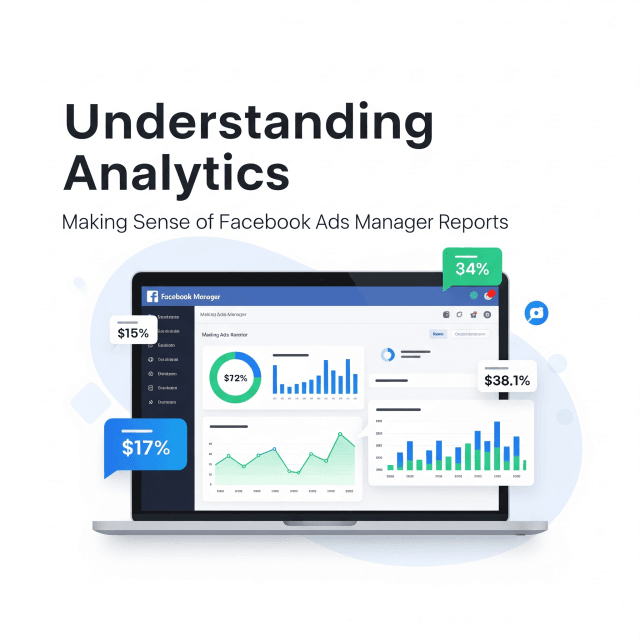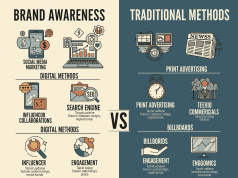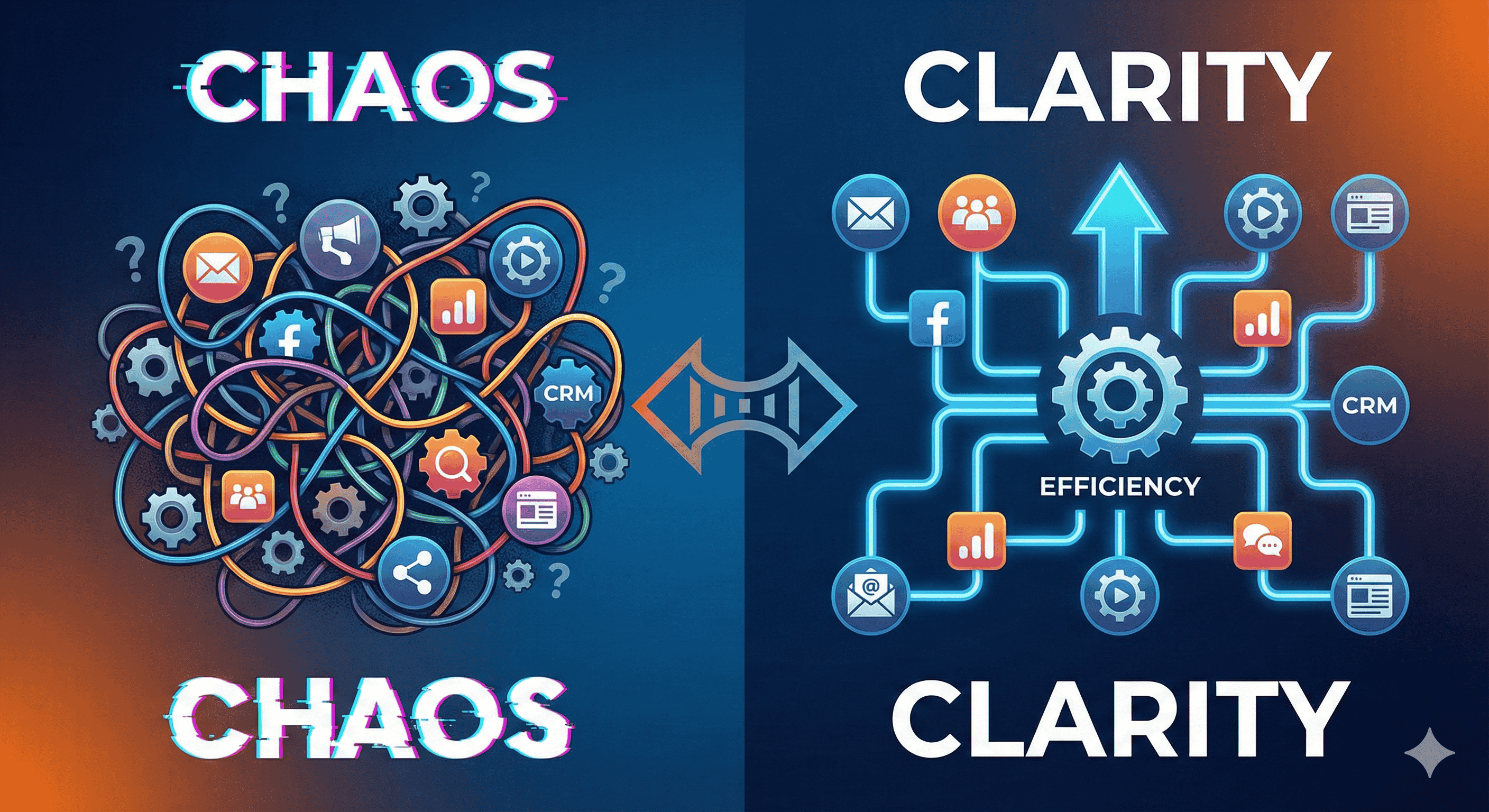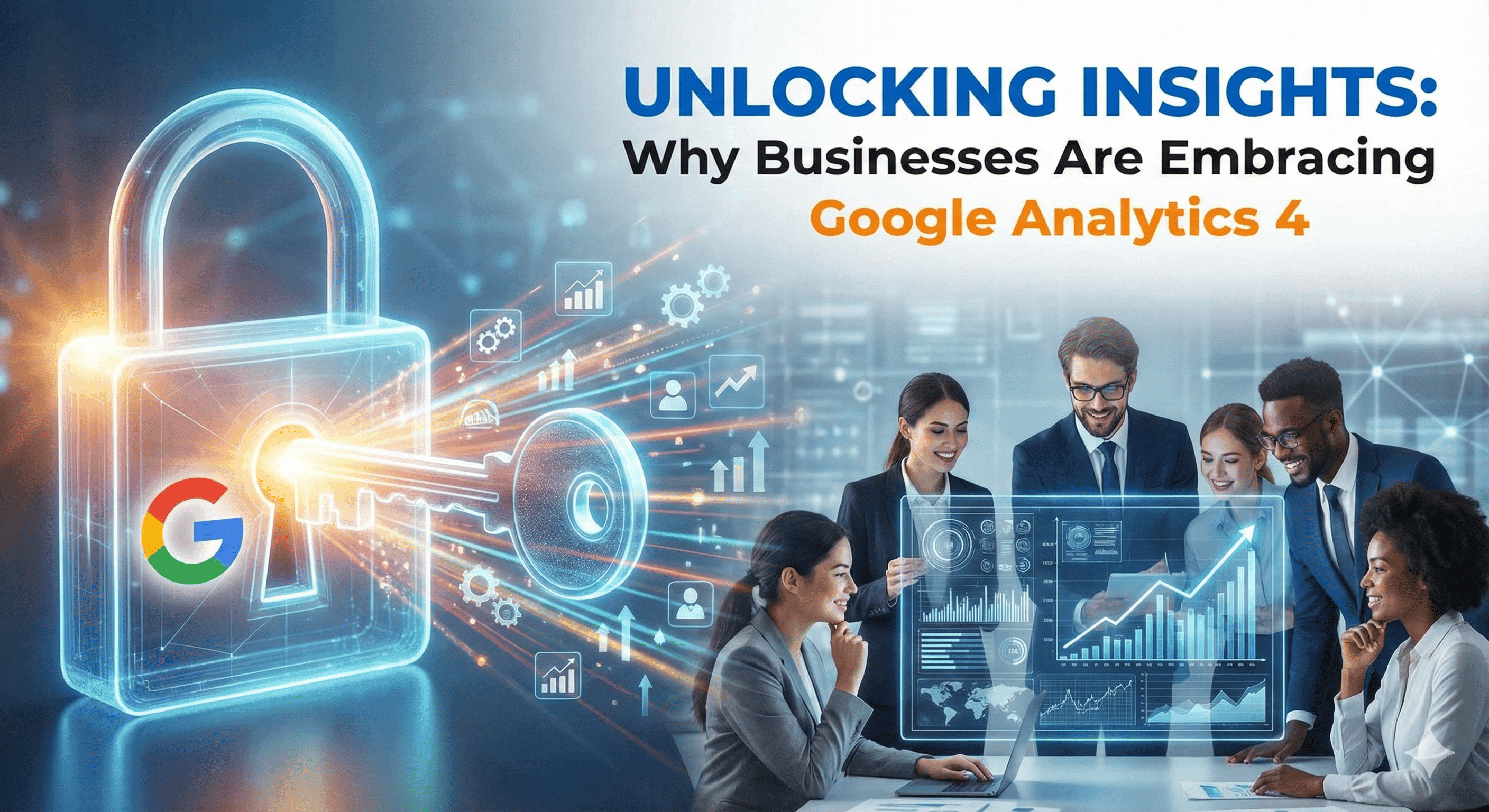In the fast-paced world of digital marketing, understanding analytics is crucial for achieving optimal results from your advertising efforts. One of the most powerful tools at your disposal is Facebook Ads Manager, which provides a wealth of data to analyze your campaigns. This article aims to demystify Facebook Ads Manager reports, making it easier for marketers to interpret data and make informed decisions.
What is Facebook Ads Manager?
Facebook Ads Manager is a comprehensive platform that allows businesses to create, manage, and track their advertising campaigns across Facebook, Instagram, Messenger, and Audience Network. The platform provides deep insights into campaign performance, enabling marketers to understand what works and what doesn’t.
Key Components of Facebook Ads Manager Reports
Understanding the various components of Facebook Ads Manager reports is essential for effective analysis. Here are the key elements:
1. Overview Dashboard
The Overview Dashboard provides a high-level snapshot of your campaign’s performance. Here, you can see metrics such as:
- Impressions: The total number of times your ad was displayed.
- Reach: The number of unique users who saw your ad.
- Clicks: The total number of clicks on your ad.
This section allows marketers to quickly assess the overall effectiveness of their campaigns.
2. Performance Metrics
Diving deeper into performance metrics can provide actionable insights. Key metrics include:
Click-Through Rate (CTR): This metric indicates how often people click on your ad after seeing it. A higher CTR generally means your ad is relevant to your audience.
Conversion Rate: This tells you how many of those clicks led to the desired action (like a purchase or signup). A low conversion rate may indicate issues with the landing page or the sales funnel.
- Cost Per Click (CPC): This metric reveals how much you’re paying for each click on your ad. Monitoring CPC helps optimize your budget and bidding strategy.
3. Ad Set Performance
An ad set is a group of ads that share the same budget, audience, and schedule. Analyzing ad set performance can help you refine targeting strategies. Look for metrics like:
Audience Engagement: Understand which demographics engage with your ads more effectively. This can inform future targeting.
- Placement Performance: Analyze how different placements (Facebook Feed, Instagram Stories) perform. Some placements may yield better results than others.
4. Creative Performance
Different creatives can lead to vastly different results. In this section, evaluate the performance of each ad creative:
Engagement Rate: This tracks likes, shares, and comments on your ad. A high engagement rate often correlates with compelling content.
- Ad Relevance Diagnostics: Facebook offers metrics like Quality Ranking, Engagement Rate Ranking, and Conversion Rate Ranking to help you understand how well your ad resonates with your audience.
5. Budget and Schedule Insights
Understanding how your budget is allocated and spent is crucial. Here’s what to focus on:
Total Spent: Keep track of how much of your budget has been used and compare it to the planned budget.
- Daily vs. Lifetime Budgets: Knowing which budget type you’re using can impact how your ads are delivered. Daily budgets provide consistent, daily delivery, while lifetime budgets allow for more flexible spending.
Interpreting the Data
Once you’ve collected data, the next step is interpretation:
Identify Trends: Are there particular times of day or days of the week when your ads perform better? Pinpointing these trends will allow for more strategic scheduling.
Perform A/B Testing: Use different ad creatives and targeting options to determine what performs best. Split testing can reveal preferences that lead to higher conversion rates.
- Optimize: Based on your analysis, make targeted changes to improve performance. This could involve tweaking the ad copy, changing the image, or refining the target audience.
Conclusion
Understanding Facebook Ads Manager reports is not just about data collection; it’s about interpretation and action. By clearly grasping the metrics that matter most to your business, you can optimize campaigns, improve ROI, and drive meaningful engagement with your audience.
As digital marketing continues to evolve, so too should your ability to interpret and act on analytics. Utilize the insights gained from Facebook Ads Manager to refine your strategies, align with your business objectives, and ultimately succeed in a competitive marketplace.