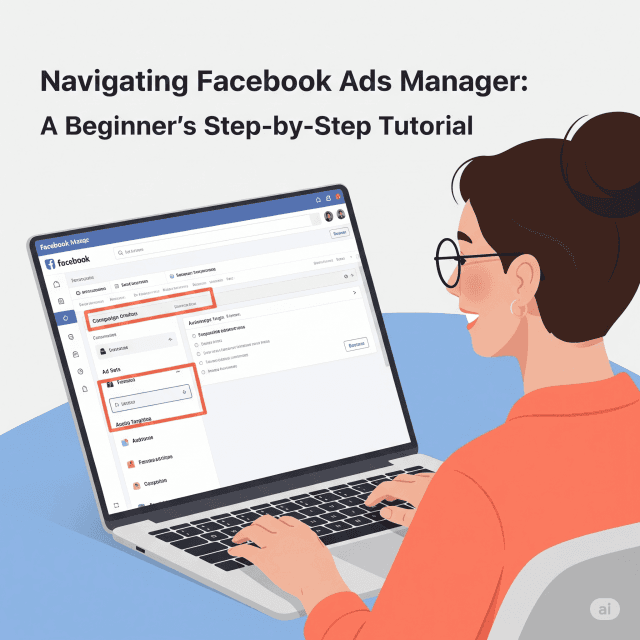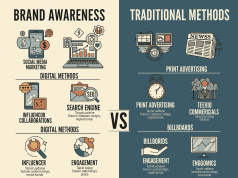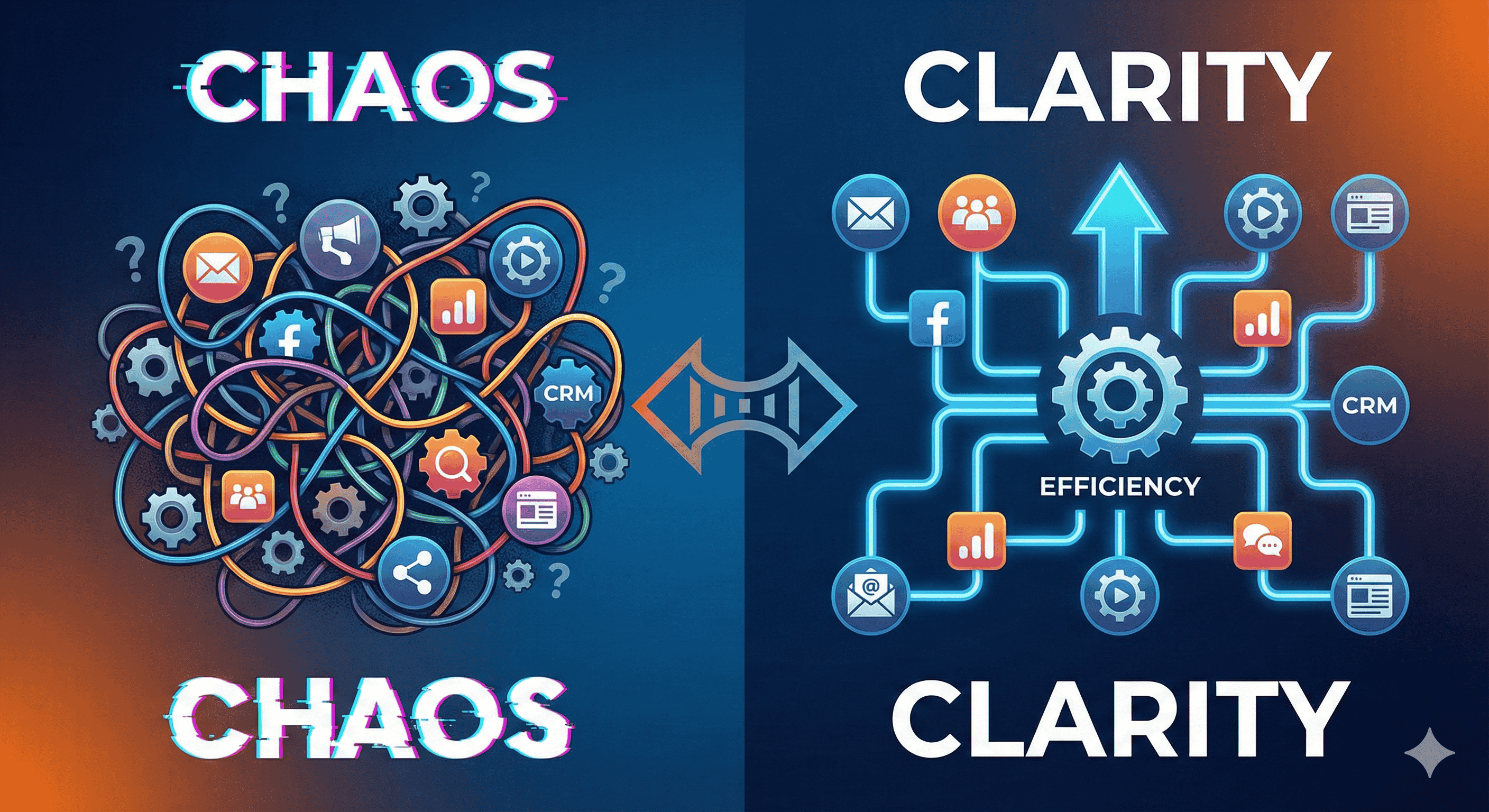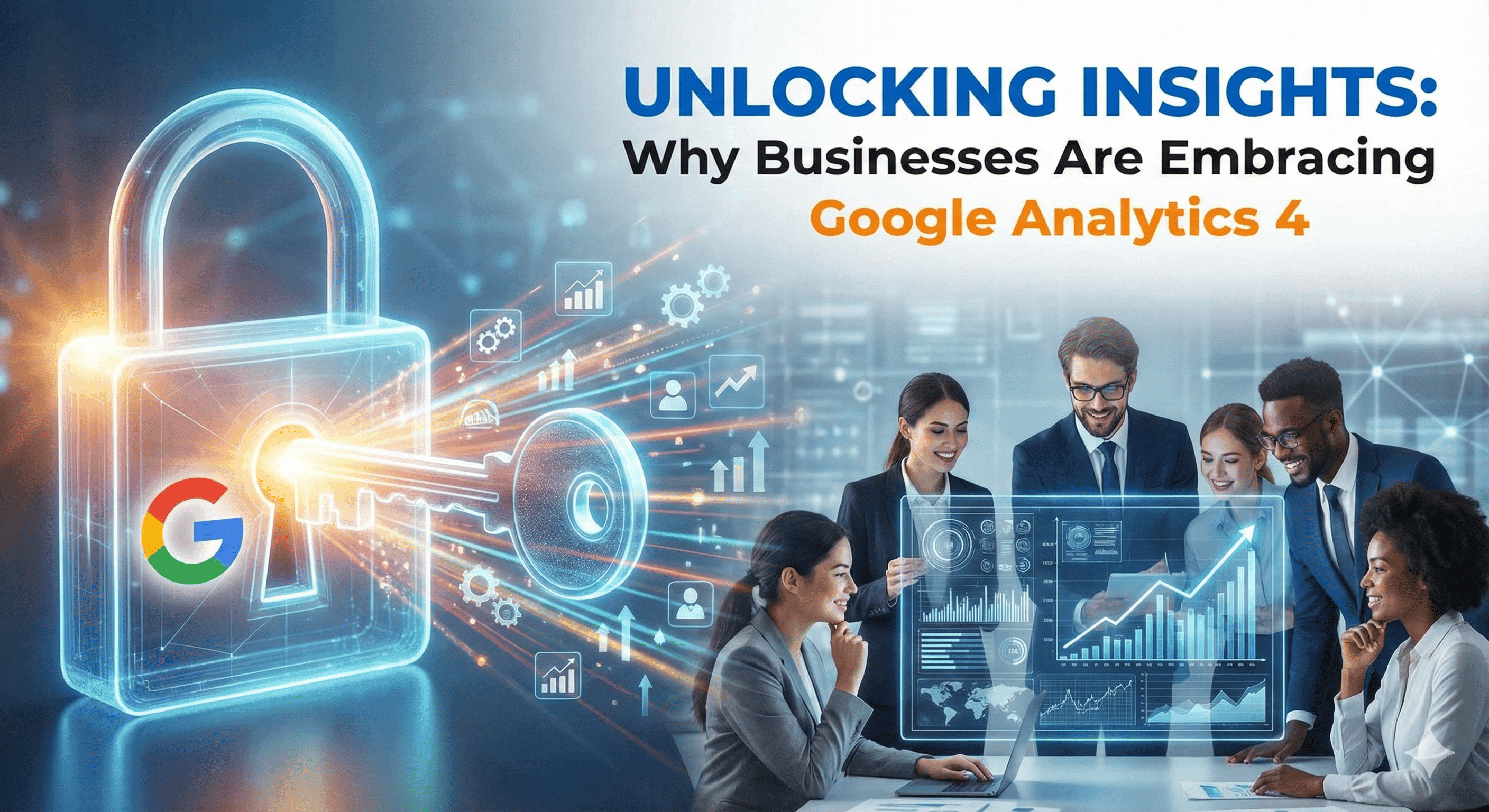In the digital marketing landscape, Facebook Ads Manager stands as a powerful tool for businesses of all sizes. Whether you’re looking to generate leads, boost brand awareness, or increase sales, understanding how to navigate Facebook Ads Manager can significantly enhance your advertising efforts. This step-by-step tutorial will guide you through the essentials to get started with Facebook Ads Manager.
Step 1: Accessing Ads Manager
To begin, log into your Facebook account and follow these steps:
- Navigate to the Business Suite: Click on the menu icon in the top right corner (nine dots) and select "Ads Manager."
- Direct Access: Alternatively, you can access Ads Manager directly by entering
facebook.com/adsmanagerinto your browser.
Step 2: Understanding the Dashboard
Upon entering Ads Manager, you’ll be greeted by a comprehensive dashboard. Familiarize yourself with the following sections:
- Menu Panel: Located on the left, this panel houses options for Account Overview, Campaigns, Ad Sets, and Ads.
- Performance Table: This central area displays your ad campaigns, providing insights such as reach, leads, and cost-per-click (CPC).
- Filters and Date Range: Use these tools to refine your data view, allowing you to see specific metrics for a designated timeframe.
Step 3: Creating Your First Campaign
Now that you have a grasp of the dashboard, it’s time to create your first ad campaign. Follow these simple steps:
- Click on the “Create” Button: Found in the Campaigns section of the dashboard.
- Choose Your Campaign Objective: Facebook categorizes objectives into three main areas:
- Awareness: Brand awareness, reach.
- Consideration: Traffic, engagement, app installs, video views, lead generation, messages.
- Conversion: Conversions, catalog sales, store traffic.
- Name Your Campaign: Provide a distinct name for easy identification.
Step 4: Setting Up Your Ad Set
After defining your campaign, you’ll proceed to create an ad set:
- Define Your Audience: Target specific demographics, interests, and behaviors. You can also create custom audiences using data from your website or customer lists.
- Select Your Ad Placements: Choose where you want your ads to appear:
- Automatic Placements (recommended) to maximize your reach.
- Manual Placements to select specific platforms like Instagram, Facebook News Feed, and more.
- Set Your Budget and Schedule: Determine whether you want to spend a daily or lifetime budget and set a start and end date for your campaign.
Step 5: Designing Your Ad
Once your ad set is configured, it’s time to design the ad:
- Choose Your Format: Facebook offers various formats such as single image, video, carousel, and slideshow.
- Upload Media: Select high-quality images or videos for your ad. Use Facebook’s design guidelines to ensure your content meets required specifications.
- Craft Your Ad Copy: Write engaging ad copy that resonates with your target audience. Focus on clear, concise language that includes a strong call-to-action (CTA).
- Preview Your Ad: Use the preview tool to view how your ad will appear across different devices and placements.
Step 6: Placing Your Order
After reviewing your ad, click the Confirm button to submit your ad for review. Facebook will review your ad to ensure it adheres to their advertising policies. You will receive a notification once it’s approved.
Step 7: Monitoring and Analyzing Performance
Once your ad is live, it’s crucial to monitor its performance:
- Check the Metrics: Return to your Ads Manager dashboard to view key performance indicators such as reach, engagement, click-through rate (CTR), and conversions.
- Adjust as Necessary: Use the data to refine your audience targeting, ad placements, or budget allocation. A/B testing different ad variations can help optimize performance.
Conclusion
Navigating Facebook Ads Manager may seem overwhelming at first, but with this step-by-step tutorial, you are well on your way to executing effective ad campaigns. Remember, the key to success lies in understanding your audience, experimenting with different strategies, and continuously monitoring your results. Stay patient, persistent, and open to learning, and you’ll soon unlock the full potential of Facebook advertising. Happy advertising!